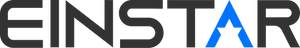| Latest Version | ||
| Version | 1.2.2.0 | 1.2.2.0 |
| OS | Win | MAC (Apple Silicon, M1 or above) |
| Download | Download Link (Shining 3D Server) Download Link (Google Drive) | Download Link (Shining 3D Server) Download Link (Google Drive) |
| Release Note | 1. Integrated EXModel - Mesh data processing & reverse engineering module 2. Added SHINING 3D Digital Cloud access in Account Center 3. Provides user manual in German 4. Fixed bugs | |
Old Version | |
| Version | 1.0.6.0 |
| OS | win |
| Download Link | Download Link (Google Drive) |
| Release Note | 1. Fixed bugs |