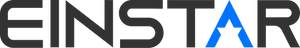Overall, using global markers alignment will increase the accuracy in general and it's useful for scanning thin objects.
GLOBAL MARKERS ALIGNMENT uses global markers file to help align the scans. You may import an existing global markers file or scan one.
Scan Global Markers
When using global markers alignment, you will need to scan twice:
- The software will only capture makers in the first scan. In this scan. The projector is off, so projector lights will not affect makers' recognition, which ensures accuracy.
- After optimizing all makers, you are able to run the second scan, and this time, object point clouds will be captured.



Import existing Global Markers and scan
Also, all markers can be saved after optimization as .P3 file and can be used for the next time scan.

For instance, create a new project and select Object mode - Medium and large objects - Global Markers, and by clicking Browse, you will import the global makers .P3 file, and this time, you can just start to scan the point clouds.