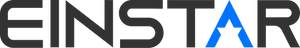Q:Can I use EinScan Rigil's wireless PC mode without internet ?
A:Yes.With built-in WiFi 6, EinScan Rigil can work as a hotspot to connect with your PC wirelessly on the supporting software EXScan Rigil to achieve online scanning operations.
Firstly, you need to turn on hotspot on EinScan Rigil,then roll down the screen to click "Connect EXScan Rigil".In the current interface, you can see the WiFi name and the corresponding password. Next, please open EXScan Rigil and follow the instructions in the picture to connect your PC to the corresponding WIFI to complete the wireless connection process.
Q:How to delete unwanted data while not selecting the needed data at the rear plane?

A: We can choose "Select Visible" or "Select Through" in mesh editing stage.The specific operation process is showed in the below video.

Q:When will the cutting plane function be available?
A:We'll update the function in the future.Coming soon!