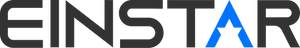1. Conduct a wired connection in EXStar Hub
Connect your newly purchased Einstar2/Einstar Rockit using the original USB table from the toolkit.
When you have successfully completed the wired connection, you can see the current connection status of the device and the corresponding device serial number(SN)in the upper left corner of the software.
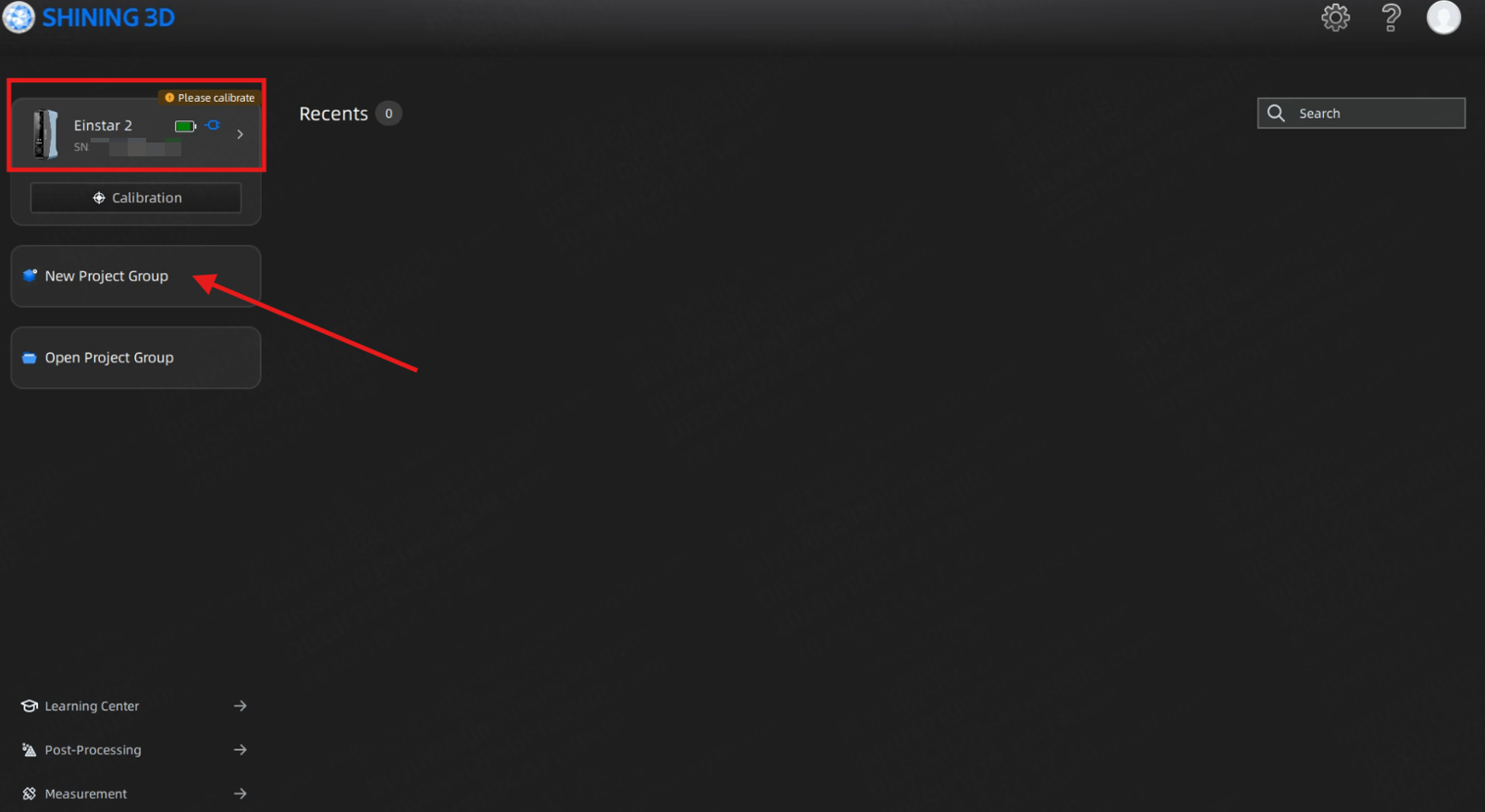
2. Click "Export scan" to License
Create a new project to complete a scan and then fish meshing the data

Click”Export the scan" and then click"Obtain one-year Personal License"

3. Fill in the needed information
Next you will be taken to the page where you can fill in the information about the activation, you can see that the serial number of your device has been automatically filled in.

Once you have completed all the required information, click "Get License" to activate the EXModel personal. You will then be directed to the download page.

4. Activate license with your registered email address
After launching, you can search for the software named EXModel 2026 on your PC to open EXModel Personal.
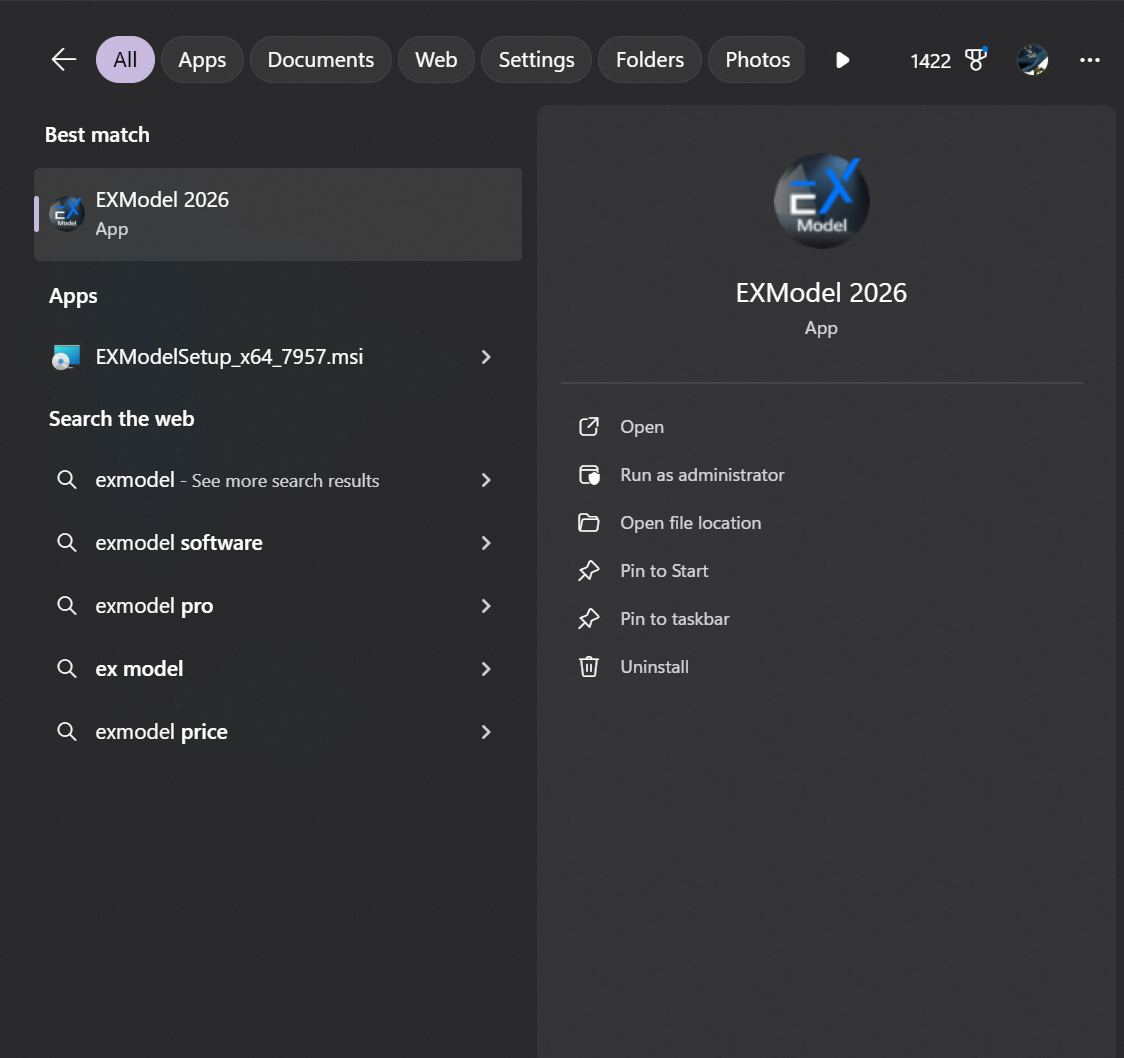
You can also get access to EXModel Personal in EXStar hub's "Post-Processing" page.

Fill in your registered email address, then you can activate the software for one year free of charge!

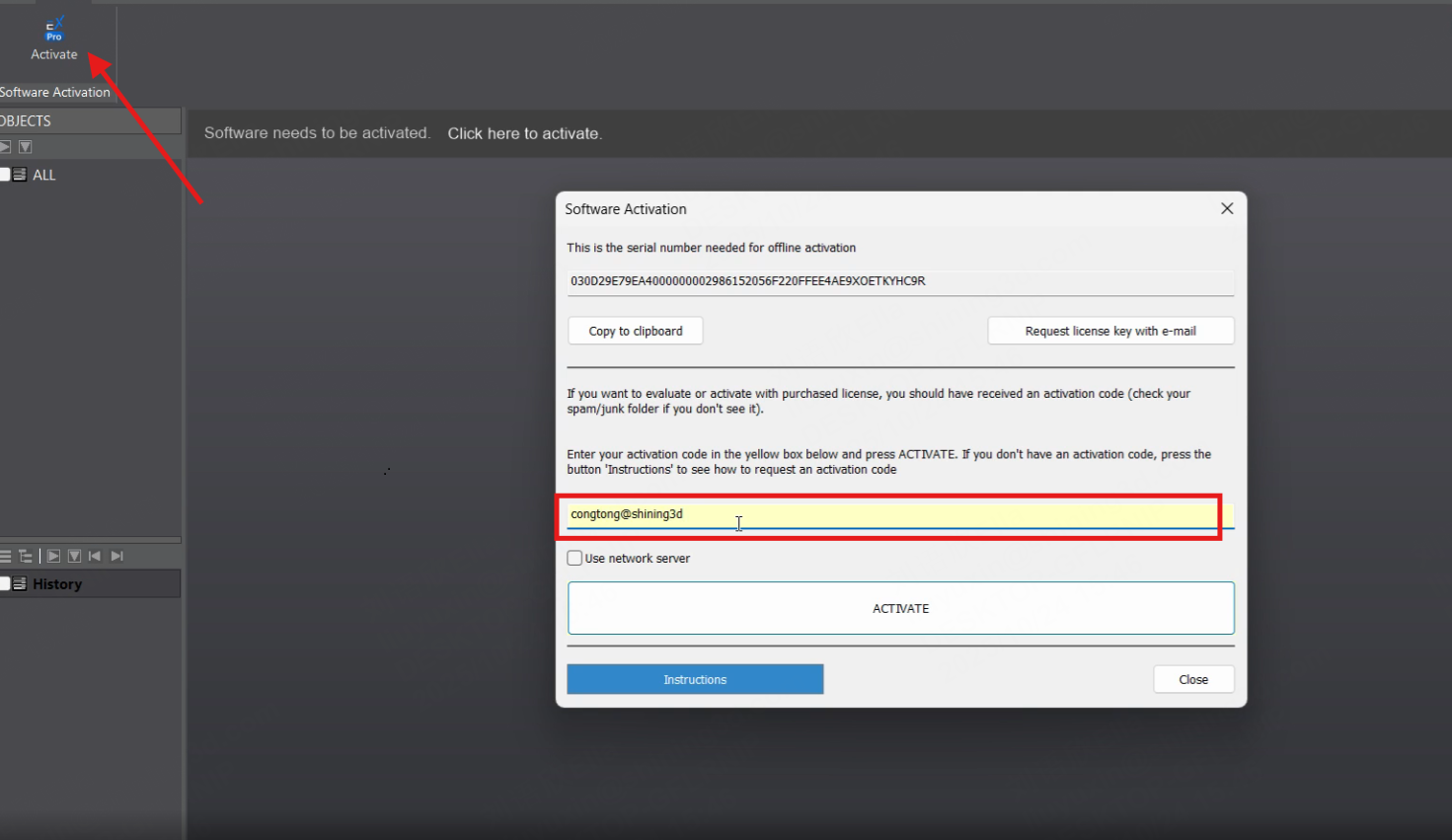

If you have any questions about the activation process, please feel free to contact Einstar Support through: