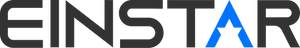Shining 3D Passport verification code
You have tried to create a Shining 3D user account on Shining 3D Passport and are having issues receiving the verification code. Try the following:
Refresh your browser and input the information again
Click or slide to verify
If verification is not working, try a different browser
Select “Get code” to get a verification code
The validity of the verification code is 10 minutes and you can click again to get a new one if you miss it within 60 seconds
Check your Inbox, Spam, and/or Junk folder for the email
If you can’t locate the email try the following
Contact your email server administrator and ask them to put mx.digital3dcloud.com into the white list, also referred to as the "safe sender's list"
Ensure the firewall settings on your system are not blocking the email, disable if needed
Try another email if possible
Read and agree to the “Privacy policy” and “Terms of use”
Click “Sign up”
If you are still experiencing issues creating your Shining 3D Passport account, please feel free to contact us and we will get back to you as soon as possible.