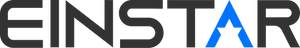The EXModel licenses are transferable from one computer to another.
Online Activation License
Click "Manager license" -> "Deactivate on this machine" to deactivate the license, and you are good to activate it on another computer.

If your computer crashed and are not able to deactivate the license, please send your license code to our support team for resetting (einstar_support@shining3d.com), once the license has been reset, you will be able to activate it on another computer.
Offline Activation License
Please send your previous offline license and the EXModel SN generated on the new computer to our support team (einstar_support@shining3d.com) for resetting your license code. Once the license has been reset, our support team will send you a new offline license.
To Download EXModel: view this article.
To Obtain a Lisence: view this article.
To Get Video Tutorials: view here.
To Learn MORE about EXModel: check this link.
If you have any questions about the software, you can contact technical support einstar_support@shining3d.com
Hope you enjoy SHINING 3D Products.