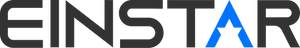| Latest Version | |
| Version | 6.1.2 |
| Download Link | Download EXModel |
| PC Requirements | Minimum requirements |
To Download EXModel: view this article.
To Activate EXModel: view this article.
To Obtain a Lisence: view this article.
To Get Video Tutorials: view here.
To Learn MORE about EXModel: check this link.
If you have any questions about the software, you can contact technical support einstar_support@shining3d.com
Hope you enjoy SHINING 3D Products.