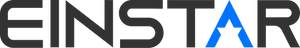Learn how to use EXModel by watching the tutorials.
We highly recommend to watch them one by one in the order they are listed, but you can come back at any time and watch specific one when needed.
Tutorials as follows:
Catalogue for quick preview:
5. Extract Primitives with Auto Constrains
6. Construct and Edit Primitives
12. Your First Reverse Engineering Project
17. Fine Alignment of Reference Mesh
20. 2D Sketching, Revolve and Extrude Surfaces
23. Constraints and Dimensions in 2D Sketch
24. Linear and Circular Patterns
54. Creating Solid Shell of Free Form Surfaces
Click and watch tutorial videos one by one:
1. Example Files
2. Rotate Objects
3. Import Scan Mesh
4. Extract Primitives
5. Extract Primitives with Auto Constrains
6. Construct and Edit Primitives
7. Symmetry Plane
8. Fit Surface
9. Reference Geometries
10. Mesh Section
11. Clipping Box
12. Your First Reverse Engineering Project
13. Using Coordinate System
14. Align Interactive
15. Show Mirrored Points
16. N Point Alignment
17. Fine Alignment of Reference Mesh
18. Mesh Selection
19. Stacked Section
20. 2D Sketching, Revolve and Extrude Surfaces
21. Projects and Sketches
22. Trimming in 2D Sketch
23. Constraints and Dimensions in 2D Sketch
24. Linear and Circular Patterns
25. Mesh Outline
26. Individual Sketch
27. Extruded Feature
28. Tapered Extruded Surface
29. Revolved Feature
30. Trimming
31. Automatic Trimming
32. Fillet
33. Chamfer
34. Circular Pattern
35. Linear Pattern
36. Move CAD Body
37. Mirror Surfaces
38. Cut Solid
39. Helix
40. 3D Sketch
41. 3D Sketch Extrude
42. Loft
43. Pipe
44. Extend Surface
45. Fill Surface
46. Flatten
47. Free Form Basics
48. Snap Mode
49. Snap Mode Option
50. Wrap Surface
51. Isolate / Hide / Show
52. Automatic Surfacing
53. Merge Quad Surfaces
54. Creating Solid Shell of Free Form Surfaces
To be continued.
If any confusions, feel free to contact our technical support Support : Einstar Support