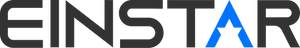Related Articles
- Get Started with Einstar
- How to Calibrate Your Einstar
- Scan the Human Body with Portrait Mode
- Scan Setting
- Detailed introduction of Manual Alignments
- How to connect the Einstar with the PC/Laptop
- How to download and update Einstar Software
- Nvidia Software Installation & Graphics Settings Configuration
- How to find the serial number (EinStar)