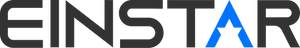As we all know, in the entire scanning and data acquisition process, besides the scanning preparation, data fitting is also crucial and often determines the productivity and output results.
Here below is a brief introduction about Align Modes:

*Note: You should generate point cloud before doing align.
As for Markers Point Align details, please visit the link below for more details:
Detailed introduction of Markers Point Manual Align : Einscan Support
If you have any questions or need further assistance, please feel free to contact us.
*Key tips
- Make sure you are using the common markers between projects to do the manual alignment.
- Markers can stick on the object or surround the object, depends on the specific situation.