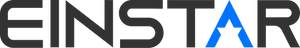Need help? Contact Einstar Support within the software
If you are encountering any issues with your scanner, you can contact the Einstar Support team and we will get back to you as soon as possible. Contacting the team within the software makes it easier for an Application Engineer to address the issue in a timely manner. Moreover, by submitting a ticket through the support platform, the risk of contacting the wrong support team will be eliminated and the response time will be reduced.
How do you access the Support Platform within the software?
On the top right side of the EXStar software, click the second icon

Select “Support Platform” and you will be directed to the Einstar Support website
The Einstar Support website
If you can’t find a solution to your problem under “Knowledge Base,” you can create a ticket and we will get back to you as soon as possible.
Create a ticket by clicking “Submit a Ticket” and fill out all of the fields
The Einstar support team will get back to you as soon as possible.