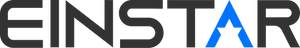With the newly designed EXStar v1.2, project files undergo changes compared to v1.0.6.0. Projects after loaded into v1.2 might not be compatible with v1.0.6.0. Here's a guide on reverting the project file.
Solution:
1.Remove the files ending in .ir_E10_prj.
2.Gather all files ending with "_Bak" into a new folder.
3.Remove the "_Bak" from their names.
4.Move all the renamed files back to their original folder, replacing files with the same names.