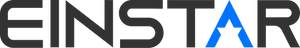After connecting EinStar Vega to the computer via the USB-C cable, you click on connect scanner.

If no message shown for file transfer, then the issue is the Firewall.

- Please go to Firewall & network protection.
- Click on "Allow an app through firewall".

- Click on "Allow another app"

- Click on "Browse" to add "StarVision.exe" and hit "OK"

- Then go to "Windows Defender Firewall with Advanced Security"
- "Inbound Rules" and right click on each StarVision name to go to properties.
- Change the action for all 4 to "allow the connection" and hit "OK"