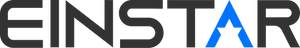Our Technical Support team may request the device logs from your EinStar Vega to help analyze and resolve any issues you might encounter.
Please follow the instructions below to collect these files and share them with our Technical Support team.
- Connect the Vega to the computer via USB-C.
- On the Vega, when prompted The device has connected to the computer, select File transfer.
- Launch the StarVision software.
- On the StarVision software, on the device panel, on the left side of the screen, locate your EinStar Vega and hover the mouse over the information ℹ️ icon. Click on the gearwheel button ⚙️ to open the settings:

- Click on "Export Logs" and select a folder to save them.

- A folder named deviceLogs will be created at the selected path.
- Compress the devieLogs and share it with Technical Support.
Thank you very much for your cooperation!