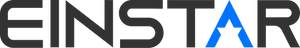Step 1 Check if Windows Media Player has been installed
Searched [windows media player] in the search box of Win10 or Win11, and the search results include  and it can be opened normally, it indicates that Windows Media Player is already installed.
and it can be opened normally, it indicates that Windows Media Player is already installed.
Step 2 Install Windows Media Player
For Win10:
Turn the feature on.

For Win11:
Please follow the following steps.



Step 3 Click the Windows Media Player and install it.
If you have further questions, please contact our technical support at